For iOS, click here
Open a target device's browser and enter trackpro.vip to download and install the app. Then, click Proceed button at the bottom of this page to the next page.
1. Go to "Settings" > "Lock screen and security". Then enable "Unknown Sources" and tap on "OK".
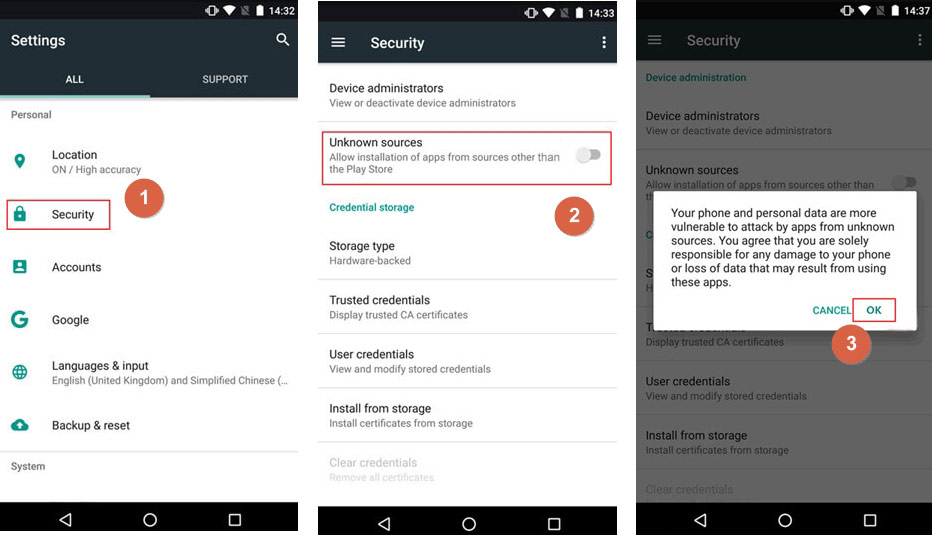
2. Go to "Settings" > "Google" > "Security" > "Google Play Protect". Disable "Improve harmful app detection" & "Scan device for security threats".
Note: In Android version 5.0+, Verify Apps option is located in Google Settings > Security. For more deatils, click here >>
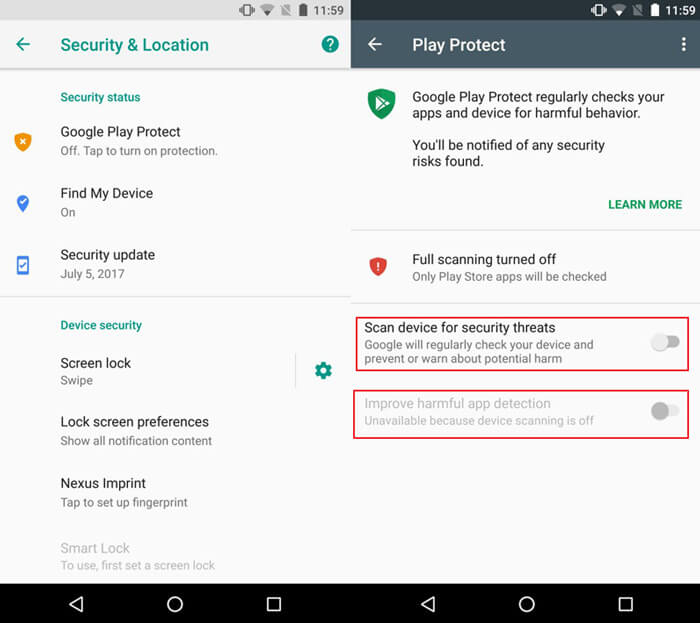
1. Open a target device's browser (use Google Chrome), tap on the address bar, enter the link on the screen trackpro.vip and press GO button. Slide right to download the app. When the downloading is complete, you could find the APK file from the "Notifications" pop-up window or in the "downloads" folder. Then tap on "INSTALL" and "OPEN" to start the app.

If you have any questions when installing the app, please contact us at [email protected]